There’s no shortage of useful, interesting apps for the Mac, but some of them you just can’t live without. In this year’s annual Lifehacker Pack for Mac, we’re highlighting the best downloads for better productivity, communication, media management, and more.
Alfred is still our favorite application launcher for Mac, even though Spotlight has gotten some love in Yosemite (and again in El Capitan.) It’s free and worth a download on its own, but if you have the itch to do some automation and serious tweaking, the $27 Powerpack is worth every penny. If you’re new to Alfred, this beginner’s guide to using it—and all of its hidden features—is worth a look, and will probably be enough reason for you to download it on its own. Once you’re familiar with it, check out this massive list of workflows you can automate with Alfred. Of course, its rival, Quicksilver, is still available, and still great. If you’re a Spotlight die-hard, at least take steps to protect your privacy, then amp up Spotlight’s features with Flashlight.
Mac: Alfred 2 is a fantastic way to automate your tasks and launch apps on your Mac
Notational Velocity has earned its massive fan-following. It has just the right number of features required to help you take quick notes and get back to them later, without a whole bunch of fluff or other bloat that you don’t need. It syncs with other services (namely Simplenote or Dropbox) and is still one of our favorite syncing note-takers. If Notational Velocity is too much for you, consider the lighter alternative, NVAlt, which includes tons of additional features. However, if you want to go right to the source, Simplenote’s Mac app has come a long long way since we last looked it over, and is worth your attention if you’re just syncing there anyway (or use Simplenote’s mobile apps.)
Of course, then there’s Evernote. Once you get the hang of it, it can be extremely powerful. You can use it to keep notes, make to-do lists, create reminders, make a recipe book, save travel plans and itineraries, and pretty much anything else you can think of. It’s powerful and feature rich for some, daunting and overwhelming for others. Some might prefer the simple comforts of previously-mentioned Notational Velocity, but it all depends on your needs and how you like to work.
Text expansion, also known as typing shortcuts, can save you hours of typing each day. You type a small word or combination of characters and it’ll expand into full, complex sentences that you often use. We love aText because it offers so many great features and only costs $5. If you haven’t yet jumped on the text expansion train, it’s time.
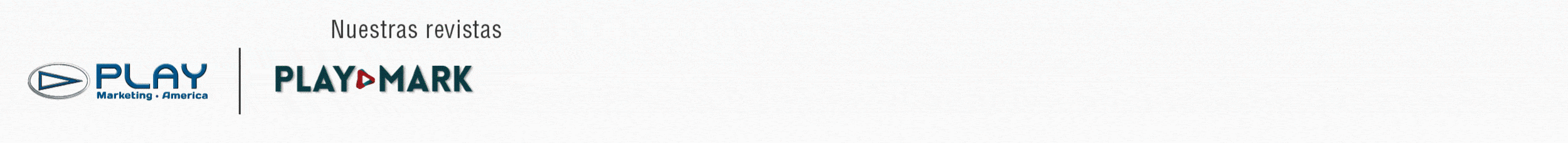








Add Comment